Azure Tips and Tricks Part 171 - SAP on Azure in Plain English Part 2 of 2
NEW: Get your copy of the BEST Azure Tips and Tricks of all time in this FREE eBook now!
The Complete List of Azure Tips and Tricks
SAP on Azure in Plain English Part 2 of 2
In this series, I take a look at SAP coming from someone who hasn’t used it before.
Yesterday on Azure Tips and Tricks
Yesterday, we took a look at SAP on Azure and learned a little about the history and what offerings were available. We set up a VM using the SAP HANA express edition (Server + Applications) image and left off with a deployed SAP VM. Today, we’ll take a look at connecting to the instance and configuring it.
Connecting to our VM
Once Azure has created the VM and configured the storage and virtual network you can connect to the server via RDP or SSH.
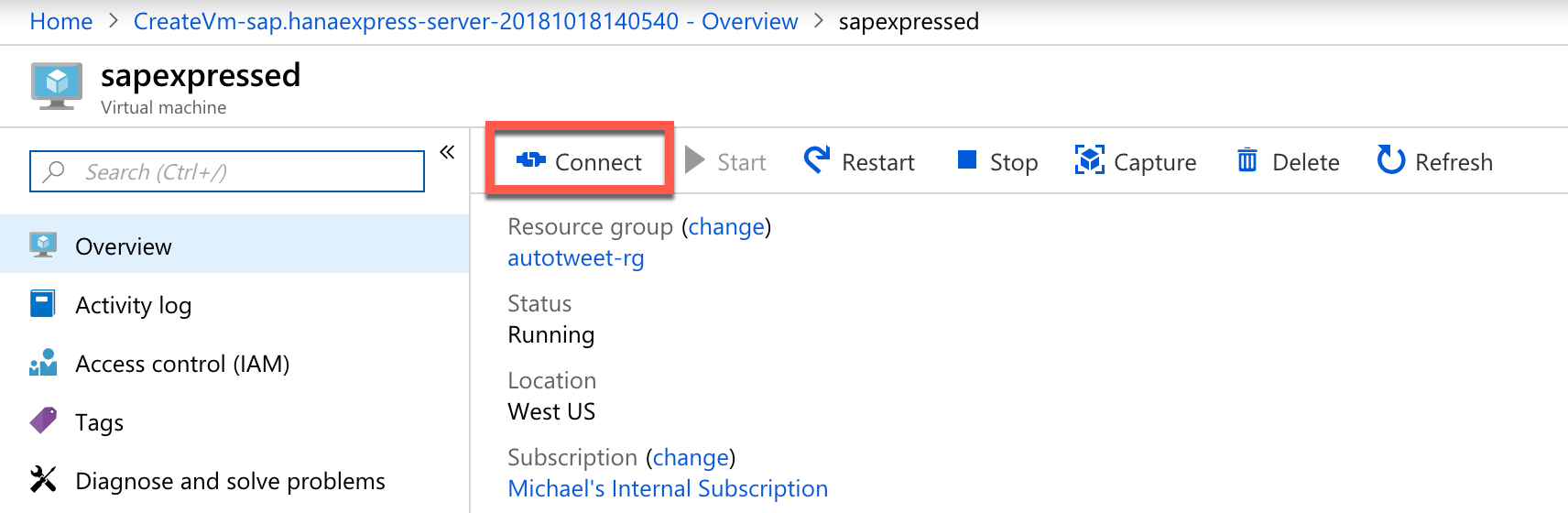
In my case, I’m using SSH.
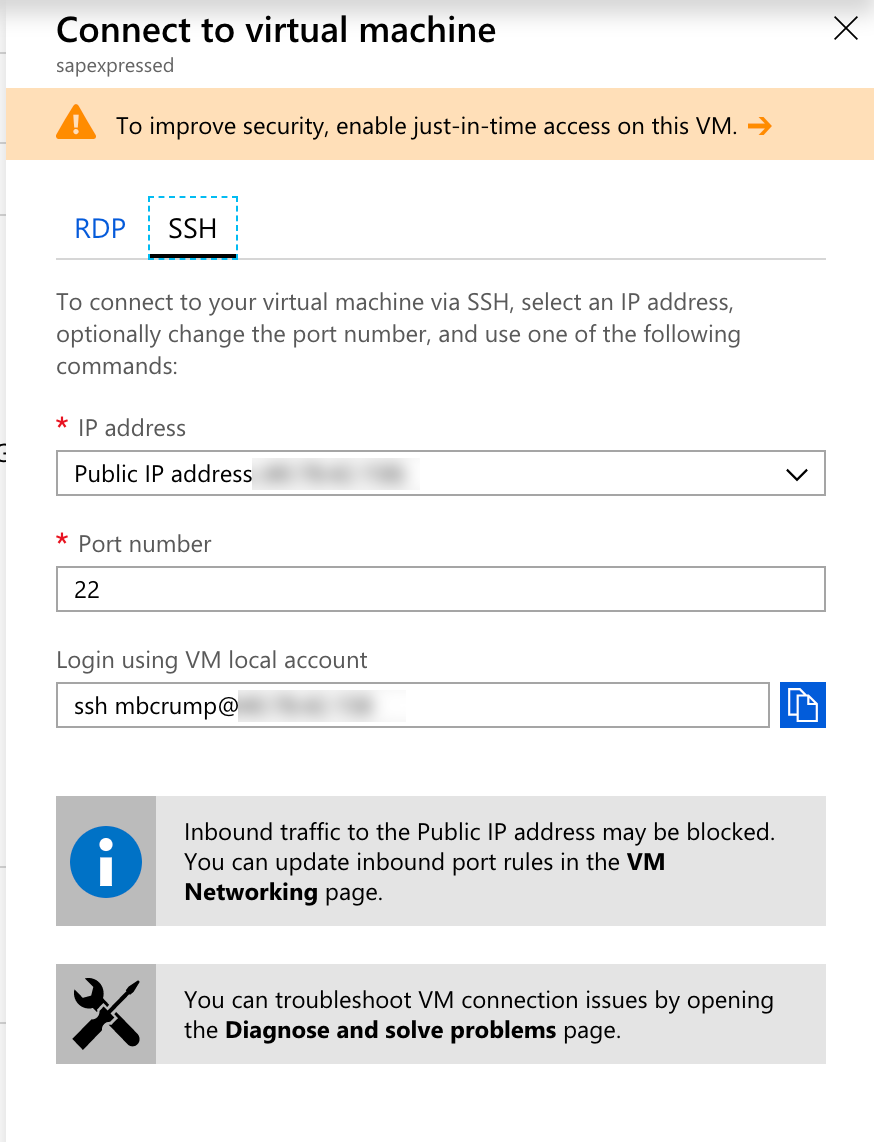
Below shows how I configured SAP Hana, you can follow along with what I did if you want.
Pro Tip The default password is HXEHana1 if you have any trouble logging in via the su - hxeadm login.
SSH into the Linux VM with sh hxehost@<the ip provided from azure portal>
mbcrump@sapexpressed:~> ssh hxehost@<the ip provided from azure portal>
The authenticity of host 'x (x)' can't be established.
ECDSA key fingerprint is SHA256:XxQpKdpxiwzEo27E+dkFc7HPE4a4iP00sYNqprWzDmA.
Are you sure you want to continue connecting (yes/no)? yes
Warning: Permanently added 'x' (ECDSA) to the list of known hosts.
Password:
SUSE Linux Enterprise Server 12 SP3 x86_64 (64-bit)
As "root" (sudo or sudo -i) use the:
- zypper command for package management
- yast command for configuration management
If you are using extensions consider to enable the auto-update feature
of the extension agent and restarting the service. As root execute:
- sed -i s/AutoUpdate.Enabled=n/AutoUpdate.Enabled=y/ /etc/waagent.conf
- rcwaagent restart
Management and Config: https://www.suse.com/suse-in-the-cloud-basics
Documentation: https://www.suse.com/documentation/sles-12/
Forum: https://forums.suse.com/forumdisplay.php?93-SUSE-Public-Cloud
Have a lot of fun...
Now run the sudo -i command to gain Sys Admin access with the password you entered earlier.
xehost@SAPTestMC:~> sudo -i
We trust you have received the usual lecture from the local System
Administrator. It usually boils down to these three things:
#1) Respect the privacy of others.
#2) Think before you type.
#3) With great power comes great responsibility.
[sudo] password for hxehost:
Run su - hxeadm to log into the express edition and use HXEHana1 for the password and configure as shown below.
SAPTestMC:~ # su - hxeadm
Password:
##############################################################################
# Welcome to SAP HANA, express edition 2.0. #
# #
# The system must be configured before use. #
##############################################################################
Password must be at least 8 characters in length. It must contain at least
1 uppercase letter, 1 lowercase letter, and 1 number. Special characters
are allowed, except \ (backslash), ' (single quote), " (double quotes),
` (backtick), and $ (dollar sign).
New HANA database master password:
Confirm "HANA database master" password:
Do you need to use proxy server to access the internet? (Y/N): n
XSA configuration may take a while. Do you wish to wait for XSA configuration to finish?
If you enter no, XSA will be configured in background after server completes.
Wait for XSA configuration to finish (Y/N) [Y] : y
You’ll now see the Summary.
##############################################################################
# Summary before execution #
##############################################################################
HANA, express edition
Host name : SAPTestMC
Domain name : x.dx.internal.cloudapp.net
Master password : ********
Log file : /var/tmp/hdb_init_config_2018-10-19_04.00.52.log
Wait for XSA configuration to finish : Yes
Proxy host : N/A
Proxy port : N/A
Hosts with no proxy : N/A
Proceed with configuration? (Y/N) : y
Press y to proceed and you’ll see a log similar to the following.
Please wait while HANA server starts. This may take a while...
tartService
OK
OK
Starting instance using: /usr/sap/HXE/SYS/exe/hdb/sapcontrol -prot NI_HTTP -nr 90 -function StartWait 2700 2
21.10.2018 00:56:08
Start
OK
21.10.2018 00:56:18
StartWait
OK
Change SYSTEM user password on SystemDB database...
Change SYSTEM user password on HXE database...
##############################################################################
# Security keys change summary #
##############################################################################
HANA system ID : HXE
HANA instance number : 90
system password : ********
root key backup password : ********
root key backup directory : /usr/sap/HXE/home/root_key.bck
#############################
# Changing SSFS Master keys #
#############################
Re-encrypt master key of the instance SSFS...
Record Statistics
=============================================
Encrypted and readable : 8
Encrypted and not readable : 0
Plaintext : 7
Removed by compacting : 0
Add new entry to global.ini file...
Re-encrypt the system PKI SSFS with new key...
Record Statistics
=============================================
Encrypted and readable : 3
Encrypted and not readable : 0
Plaintext : 0
Removed by compacting : 0
#########################################
# Change root key for SystemDB database #
#########################################
Root key backup password set for SYSTEMDB!
Root key generated for data volume of SYSTEMDB!
Root key generated for redo log of SYSTEMDB!
Root key generated for internal application of SYSTEMDB!
Root key for SYSTEMDB is backed up to /usr/sap/HXE/home/root_key.bck/SYSTEMDB.rkb!
Root key activated for data volume of SYSTEMDB!
Root key activated for redo log of SYSTEMDB!
Root key activated for internal application of SYSTEMDB!
###########################################
# Change root key for tenant database HXE #
###########################################
Root key backup password set for HXE!
Root key generated for data volume of HXE!
Root key generated for redo log of HXE!
Root key generated for internal application of HXE!
Root key for HXE is backed up to /usr/sap/HXE/home/root_key.bck/HXE.rkb!
Root key activated for data volume of HXE!
Root key activated for redo log of HXE!
Root key activated for internal application of HXE!
Collecting garbage...
Collect garbage on "hdbnameserver"...
Shrink resource container memory on "hdbnameserver"...
Collect garbage on "hdbindexserver"...
Shrink resource container memory on "hdbindexserver"...
Collect garbage on "hdbcompileserver"...
Shrink resource container memory on "hdbcompileserver"...
Collect garbage on "hdbdiserver"...
Shrink resource container memory on "hdbdiserver"...
Collect garbage on "hdbwebdispatcher"...
Shrink resource container memory on "hdbwebdispatcher"...
Total in use HANA processes heap memory (MB)
============================================
Before collection : 2726
After collection : 2457
Free and used memory in the system
==================================
Before collection
-------------------------------------------------------------------------
total used free shared buffers cached
Mem: 27G 18G 8.7G 68M 331M 7.7G
-/+ buffers/cache: 10G 16G
Swap: 4.0G 0B 4.0G
After collection
-------------------------------------------------------------------------
total used free shared buffers cached
Mem: 27G 16G 11G 68M 332M 7.7G
-/+ buffers/cache: 8.2G 19G
Swap: 4.0G 0B 4.0G
Please wait while XSA starts. This may take a while...OK
Change XSA_ADMIN user password on SystemDB database...
Change XSA_DEV user password on SystemDB database...
Collecting garbage...
Collect garbage on "hdbnameserver"...
Shrink resource container memory on "hdbnameserver"...
Collect garbage on "hdbindexserver"...
Shrink resource container memory on "hdbindexserver"...
Collect garbage on "hdbcompileserver"...
Shrink resource container memory on "hdbcompileserver"...
Collect garbage on "hdbdiserver"...
Shrink resource container memory on "hdbdiserver"...
Collect garbage on "hdbwebdispatcher"...
Shrink resource container memory on "hdbwebdispatcher"...
Total in use HANA processes heap memory (MB)
============================================
Before collection : 2482
After collection : 2494
Free and used memory in the system
==================================
Before collection
-------------------------------------------------------------------------
total used free shared buffers cached
Mem: 27G 16G 11G 68M 334M 7.8G
-/+ buffers/cache: 8.2G 19G
Swap: 4.0G 0B 4.0G
After collection
-------------------------------------------------------------------------
total used free shared buffers cached
Mem: 27G 16G 11G 68M 336M 7.9G
-/+ buffers/cache: 8.1G 19G
Swap: 4.0G 0B 4.0G
Change telemetry technical user (TEL_ADMIN) password on SystemDB database...
===============================================================================
Change telemetry technical user password on "SystemDB" database
===============================================================================
Password must be at least 8 characters in length. It must contain at least
1 uppercase letter, 1 lowercase letter, and 1 number. Special characters
are allowed, except \ (backslash), ' (single quote), " (double quotes),
` (backtick), and $ (dollar sign).
Login to XSA services...
Check/Wait for Cockpit app to start...
Waiting for apps: cockpit-persistence-svc, cockpit-hdb-svc, cockpit-xsa-svc, cockpit-collection-svc, cockpit-telemetry-svc, cockpit-adminui-svc, cockpit-admin-web-app
cockpit-collection-svc: ready
Waiting for apps: cockpit-persistence-svc, cockpit-hdb-svc, cockpit-xsa-svc, cockpit-telemetry-svc, cockpit-adminui-svc, cockpit-admin-web-app.......................
cockpit-xsa-svc: ready
Waiting for apps: cockpit-persistence-svc, cockpit-hdb-svc, cockpit-telemetry-svc, cockpit-adminui-svc, cockpit-admin-web-app.....................
cockpit-adminui-svc: ready
Waiting for apps: cockpit-persistence-svc, cockpit-hdb-svc, cockpit-telemetry-svc, cockpit-admin-web-app.................
cockpit-admin-web-app: ready
OK
Create role collections...
Role collections created.
Get authentication token from UAA...
"HXE" database is registered to Cockpit.
Collecting garbage...
Collect garbage on "hdbnameserver"...
Shrink resource container memory on "hdbnameserver"...
Collect garbage on "hdbindexserver"...
Shrink resource container memory on "hdbindexserver"...
Collect garbage on "hdbcompileserver"...
Shrink resource container memory on "hdbcompileserver"...
Collect garbage on "hdbdiserver"...
Shrink resource container memory on "hdbdiserver"...
Collect garbage on "hdbwebdispatcher"...
Shrink resource container memory on "hdbwebdispatcher"...
Total in use HANA processes heap memory (MB)
============================================
Before collection : 3151
After collection : 2468
Free and used memory in the system
==================================
Before collection
-------------------------------------------------------------------------
total used free shared buffers cached
Mem: 27G 26G 1.1G 68M 507M 13G
-/+ buffers/cache: 12G 14G
Swap: 4.0G 0B 4.0G
After collection
-------------------------------------------------------------------------
total used free shared buffers cached
Mem: 27G 25G 1.6G 68M 507M 13G
-/+ buffers/cache: 12G 15G
Swap: 4.0G 0B 4.0G
*** Congratulations! SAP HANA, express edition 2.0 is configured. ***
See https://www.sap.com/developer/tutorials/hxe-ua-getting-started-vm.html to get started.
hxeadm@saprg:/usr/sap/HXE/HDB90> HDB info
USER PID PPID %CPU VSZ RSS COMMAND
hxeadm 11316 11315 0.0 16616 6300 -bash
hxeadm 25032 11316 0.0 13656 3468 \_ /bin/sh /usr/sap/HXE/HDB90/HDB info
hxeadm 25063 25032 0.0 37296 2992 \_ ps fx -U hxeadm -o user:8,pid:8,ppid:8,pcp
hxeadm 6937 1 0.0 21732 2920 sapstart pf=/usr/sap/HXE/SYS/profile/HXE_HDB90_hxe
hxeadm 6975 6937 0.0 211916 57196 \_ /usr/sap/HXE/HDB90/hxehost/trace/hdb.sapHXE_HD
hxeadm 6994 6975 18.2 3760444 3179184 \_ hdbnameserver
hxeadm 7150 6975 0.9 1385044 363288 \_ hdbcompileserver
hxeadm 7171 6975 6.4 3429060 2352128 \_ hdbindexserver -port 39003
hxeadm 7380 6975 0.6 1356504 333676 \_ hdbdiserver
hxeadm 7382 6975 0.6 1593184 549284 \_ hdbwebdispatcher
hxeadm 7384 6975 4.1 788348 362572 \_ /hana/shared/HXE/xs/bin/../sapjvm_8/bin/ja
hxeadm 9619 7384 0.4 1174860 272520 | \_ /hana/shared/HXE/xs/router/webdispatch
hxeadm 7386 6975 15.7 781300 302356 \_ /hana/shared/HXE/xs/bin/../sapjvm_8/bin/ja
hxeadm 9900 7386 0.6 930264 197944 | \_ META-INF/.sap_java_buildpack/sapjvm/bi
hxeadm 10164 7386 1.5 703292 284292 | \_ META-INF/.sap_java_buildpack/sapjvm/bi
hxeadm 10165 7386 0.5 799672 143036 | \_ META-INF/.sap_java_buildpack/sapjvm/bi
hxeadm 10184 7386 2.0 732348 322612 | \_ META-INF/.sap_java_buildpack/sapjvm/bi
hxeadm 10339 7386 0.0 1299964 53368 | \_ node index.js
hxeadm 10707 7386 0.0 1306104 63532 | \_ node application.js
hxeadm 10978 7386 0.9 1422236 440296 | \_ META-INF/.sap_java_buildpack/sapjvm/bi
hxeadm 11250 7386 0.0 1312192 56980 | \_ node node_modules/@sap/approuter/appro
hxeadm 11407 7386 0.0 1311956 55900 | \_ node node_modules/approuter/approuter.
hxeadm 11756 7386 0.0 13400 3080 | \_ /bin/sh ./startup.sh
hxeadm 12803 11756 0.0 1326508 63864 | | \_ sinopia
hxeadm 12108 7386 0.0 1280508 39376 | \_ node start.js
hxeadm 12221 7386 1.8 1238612 381144 | \_ META-INF/.sap_java_buildpack/sapjvm/bi
hxeadm 12935 7386 0.0 1280532 46124 | \_ node start.js
hxeadm 13102 7386 0.0 1308644 60024 | \_ node node_modules/@sap/approuter/appro
hxeadm 14494 7386 0.1 1334952 72836 | \_ node node_modules/@sap/approuter/appro
hxeadm 14672 7386 1.3 1485488 442512 | \_ META-INF/.sap_java_buildpack/sapjvm/bi
hxeadm 14991 7386 0.1 1325884 71616 | \_ node application.js
hxeadm 15292 7386 0.0 1319708 55052 | \_ node node_modules/@sap/approuter/appro
hxeadm 15815 7386 0.5 787236 127164 | \_ META-INF/.sap_java_buildpack/sapjvm/bi
hxeadm 16079 7386 0.0 1280020 44124 | \_ node server.js
hxeadm 16836 7386 3.9 736540 304172 | \_ META-INF/.sap_java_buildpack/sapjvm/bi
hxeadm 16974 7386 3.0 1742528 637948 | \_ META-INF/.sap_java_buildpack/sapjvm/bi
hxeadm 17607 7386 0.1 1303440 56208 | \_ node application.js
hxeadm 17773 7386 0.1 1303368 55112 | \_ node application.js
hxeadm 17868 7386 0.2 1337404 73636 | \_ node --harmony server.js
hxeadm 18023 7386 0.1 1309320 62820 | \_ node --harmony application.js
hxeadm 18131 7386 0.0 1287276 52956 | \_ node start.js
hxeadm 18353 7386 5.4 1285856 498360 | \_ META-INF/.sap_java_buildpack/sapjvm/bi
hxeadm 18487 7386 1.8 1403840 410568 | \_ META-INF/.sap_java_buildpack/sapjvm/bi
hxeadm 18969 7386 0.1 1318772 53876 | \_ node node_modules/@sap/approuter/appro
hxeadm 19194 7386 2.9 975916 283896 | \_ META-INF/.sap_java_buildpack/sapjvmjdk
hxeadm 22984 7386 6.3 1469408 523404 | \_ META-INF/.sap_java_buildpack/sapjvm/bi
hxeadm 23663 7386 0.9 3849144 119500 | \_ node main.js
hxeadm 7424 6975 3.3 1843108 723612 \_ /hana/shared/HXE/xs/bin/../sapjvm_8/bin/ja
hxeadm 2049 1 0.0 495028 33628 /usr/sap/HXE/HDB90/exe/sapstartsrv pf=/usr/sap/HXE
hxeadm 1840 1 0.0 36760 4568 /usr/lib/systemd/systemd --user
hxeadm 1843 1840 0.0 85944 1552 \_ (sd-pam)
hxeadm@saprg:/usr/sap/HXE/HDB90>
Once complete open up your browser and go to the Public IP Address with port 8090. You should now see XSEngine is up and running!
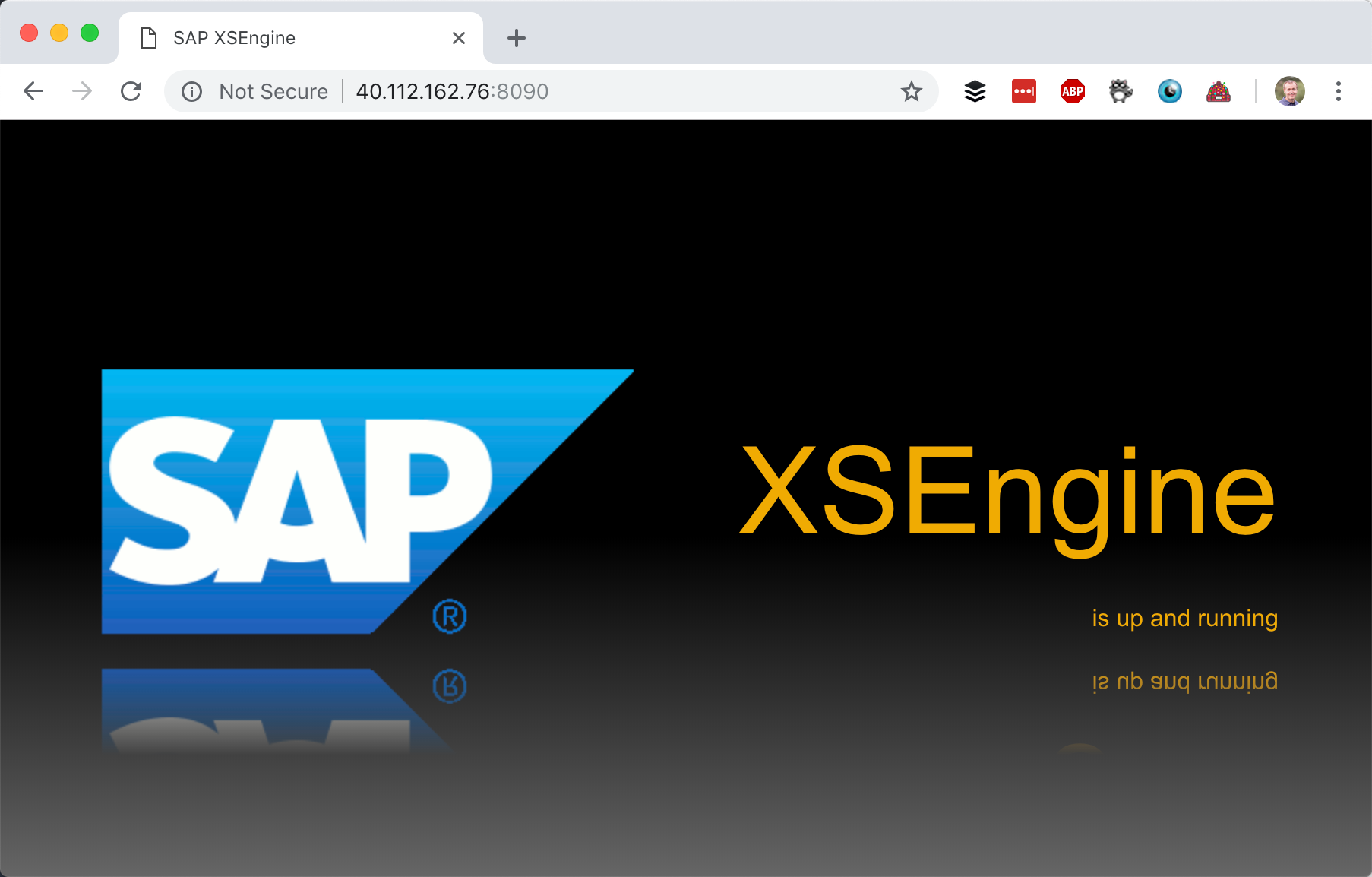
Before I go - A Managed Solution is available
For a completely managed solution, SAP Cloud Platform (CP) on Azure is a platform-as-a-service implementation that is completely managed by SAP but hosted in the Azure cloud. This arrangement still offers Azure integration so that you can connect with Event Hubs, Azure SQL, Cosmos DB, etc. With this approach, applications are deployed via SAP CP Cockpit, which is a marketplace of apps and components.
Wrap-up
Whether you are looking at how to manage a SAP NetWeaver system in Azure, or you want to migrate to a more flexible, cloud-first, SAP HANA system, you’ll find a lot more detailed information, along with case studies, on the SAP for Azure website.
ATTENTION: If you liked this post and want to suggest future topics of Azure Tips and Tricks then complete this survey.
Want more Azure Tips and Tricks?
If you’d like to learn more Azure Tips and Tricks, then follow me on twitter or stay tuned to this blog! I’d also love to hear your tips and tricks for working in Azure, just leave a comment below.

Leave a Comment