Azure Tips and Tricks Part 64 - Using a different route prefix with Azure Functions
Intro
Most folks aren’t aware of how powerful the Azure platform really is. As I’ve been presenting topics on Azure, I’ve had many people say, “How did you do that?” So I’ll be documenting my tips and tricks for Azure in these posts.
The Complete List of Azure Tips and Tricks
Using a different route prefix with Azure Functions
Sometimes you have the requirement to use a different route prefix than the one that Azure Functions auto-generates
For example: https://mynewapimc.azurewebsites.net/api/HttpTriggerCSharp1 uses api before the function name. You might want to either remove api or change it to another name.
I typically fix this by going into the Azure Portal and clicking on my Azure Function. I then click on Platform Features and Advanced tools(Kudu).
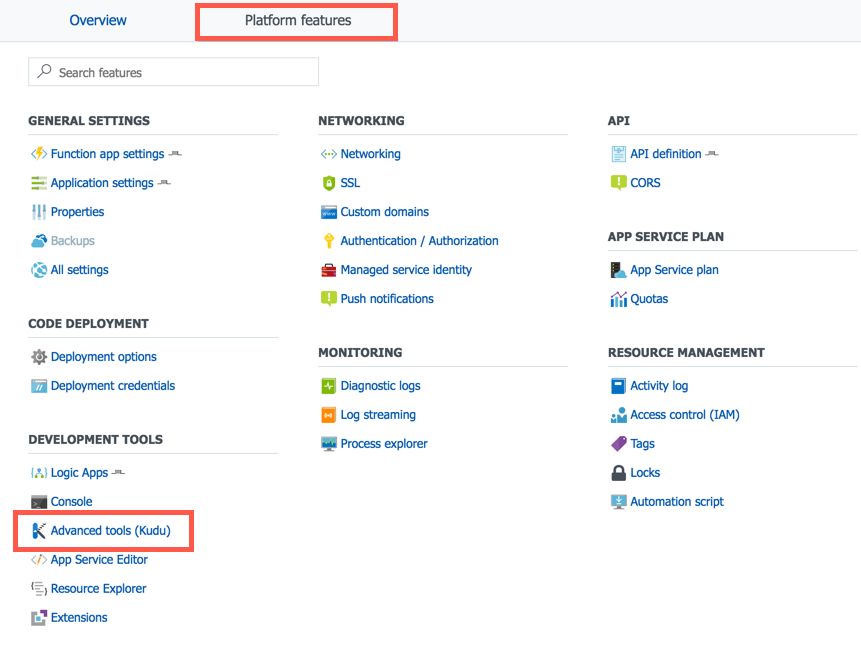
I then navigate to wwwroot and hit edit on the host.json file.
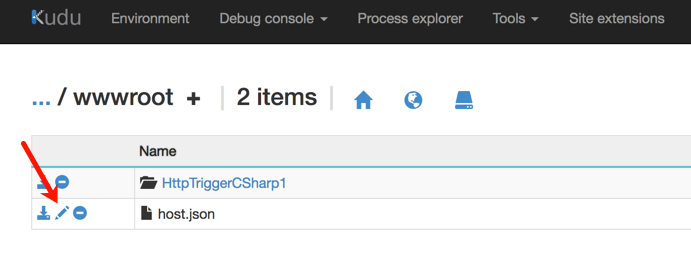
Inside the editor, add the routePrefix to define the route prefix. So if I wanted the route prefix to be blank, then I’d `use the following:
{
"http": {
"routePrefix": ""
}
}
Simply restart your Azure Function and now my URL is accessable without api.
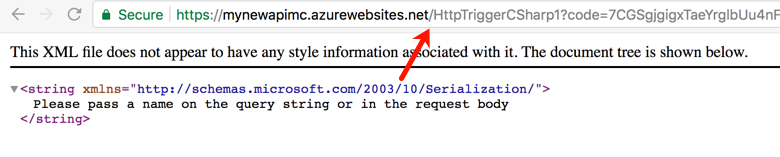
On the flip side, if you wanted a route prefix, then I’d just add the following
{
"http": {
"routePrefix": "myroute"
}
}
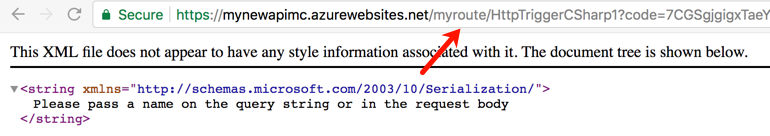
Keep in mind that best practice (as far as I can tell) is to use api, but wanted to flag this as only you can make your design decisions.
Want more Azure Tips and Tricks?
If you’d like to learn more Azure Tips and Tricks, then follow me on twitter or stay tuned to this blog! I’d also love to hear your tips and tricks for working in Azure, just leave a comment below.

Leave a Comment