Azure Tips and Tricks Part 167 - Migrating Data from Cosmos DB to Local JSON files
NEW: Get your copy of the BEST Azure Tips and Tricks of all time in this FREE eBook now!
The Complete List of Azure Tips and Tricks
Migrating Data from Cosmos DB to Local JSON files
Using the Data Migration Tool with Cosmos DB
One tasks that seems to come up over and over is migrating data from one database/format into another. I recently used Cosmos DB as my database to store every tweet that came out of Ignite. Once I had the data and wouldn’t be using Cosmos DB any more for that exercise, I needed to dump the data out to a local file to preserve the data and save money. Here is how I did it.
The Tools
Download and install the Azure DocumentDB Data Migration Tool
Get to Work
Ensure you have a Cosmos DB database and collection created that you wish to migrate out.
Go to Keys (inside your Cosmos DB blade in the portal) to copy the Primary Connection String
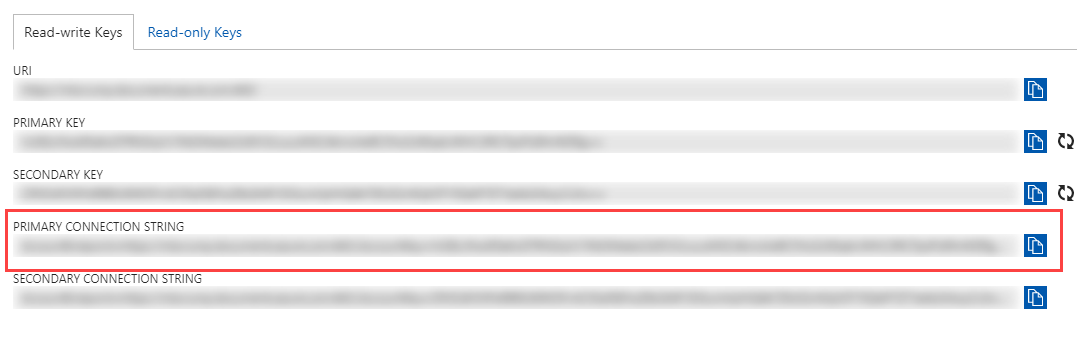
You’ll need to append the Database name to the end of the string. For example Database=cosmosdb-ignite will be appended to the Key copied earlier AccountEndpoint=https://mbcrump.documents.azure.com:443/;AccountKey=VxDEcJblah==;Database=cosmosdb-ignite. Save this for later.
Open the Data Migration Tool and under Source Information, select DocumentDB as shown below.
You’ll need to add the ConnectionString (that we just created) along with the Collection and in my case it is items. We’ll take the defaults on the rest and press Verify and if successful, then press Next.
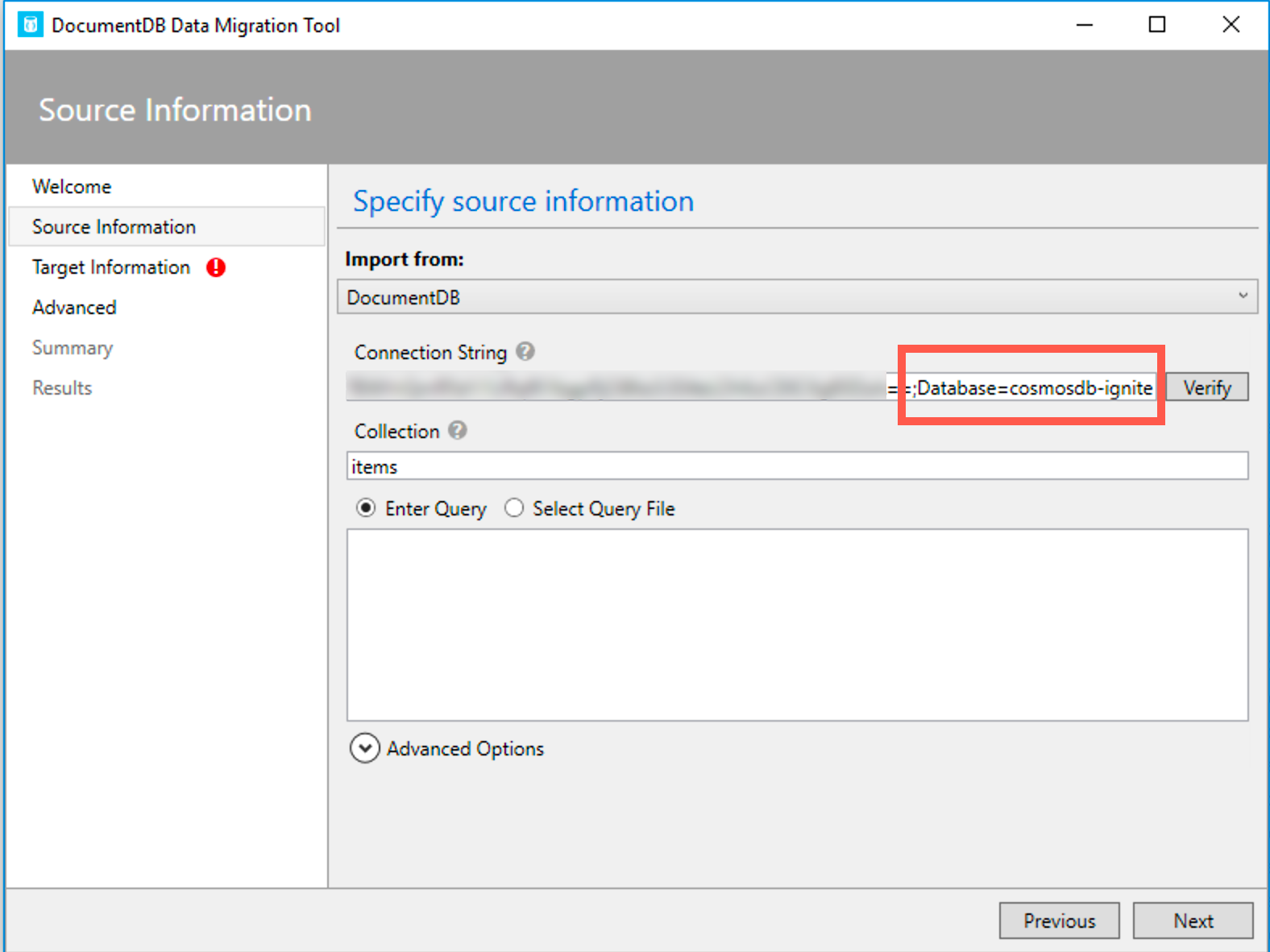
In my case, I’ll export to a local JSON file and select Prettify JSON and press Next.
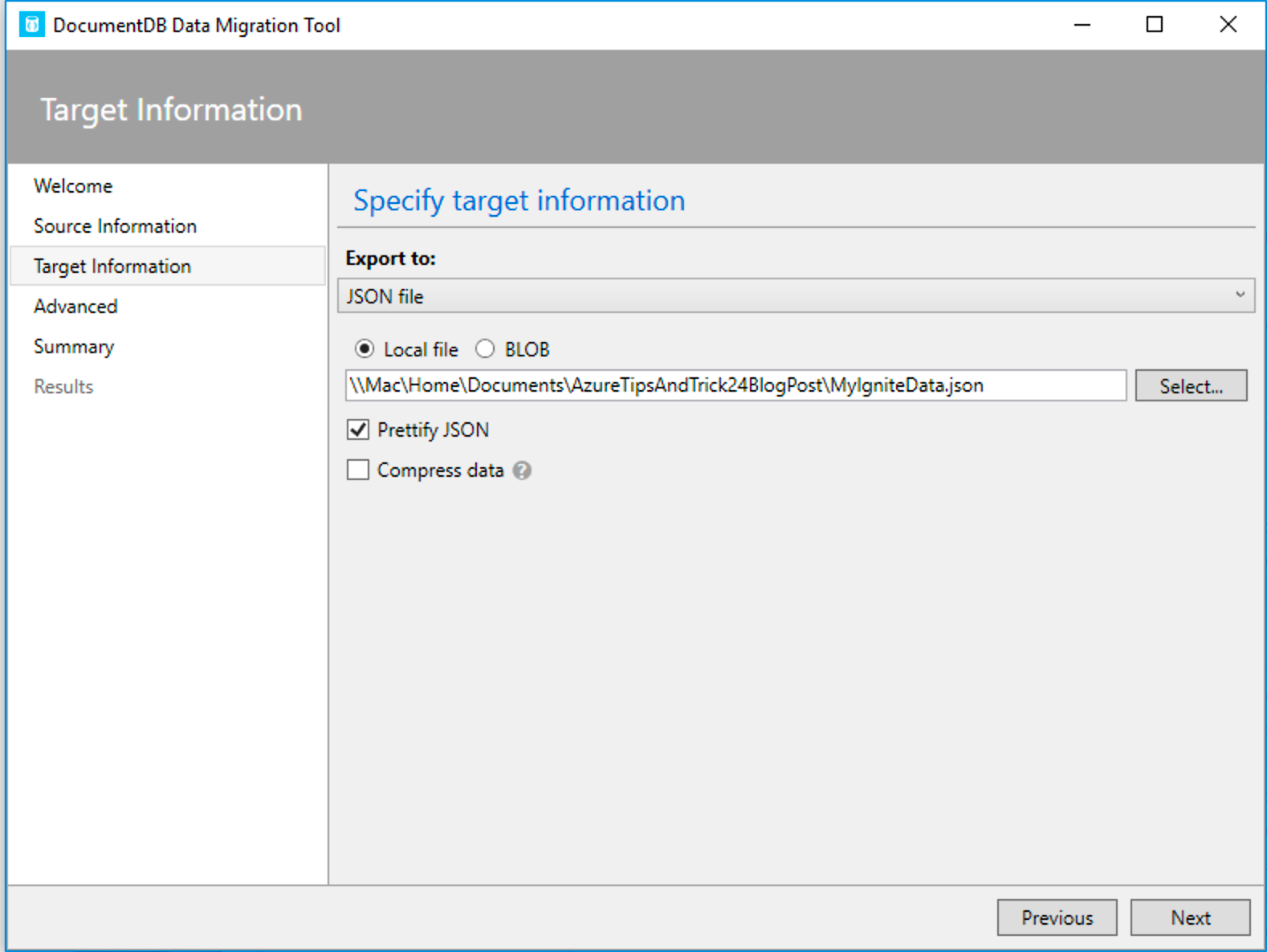
On the next screen, you’ll see a View Command to see the command that will be used to migrate your data. This is helpful to just learn the syntax.
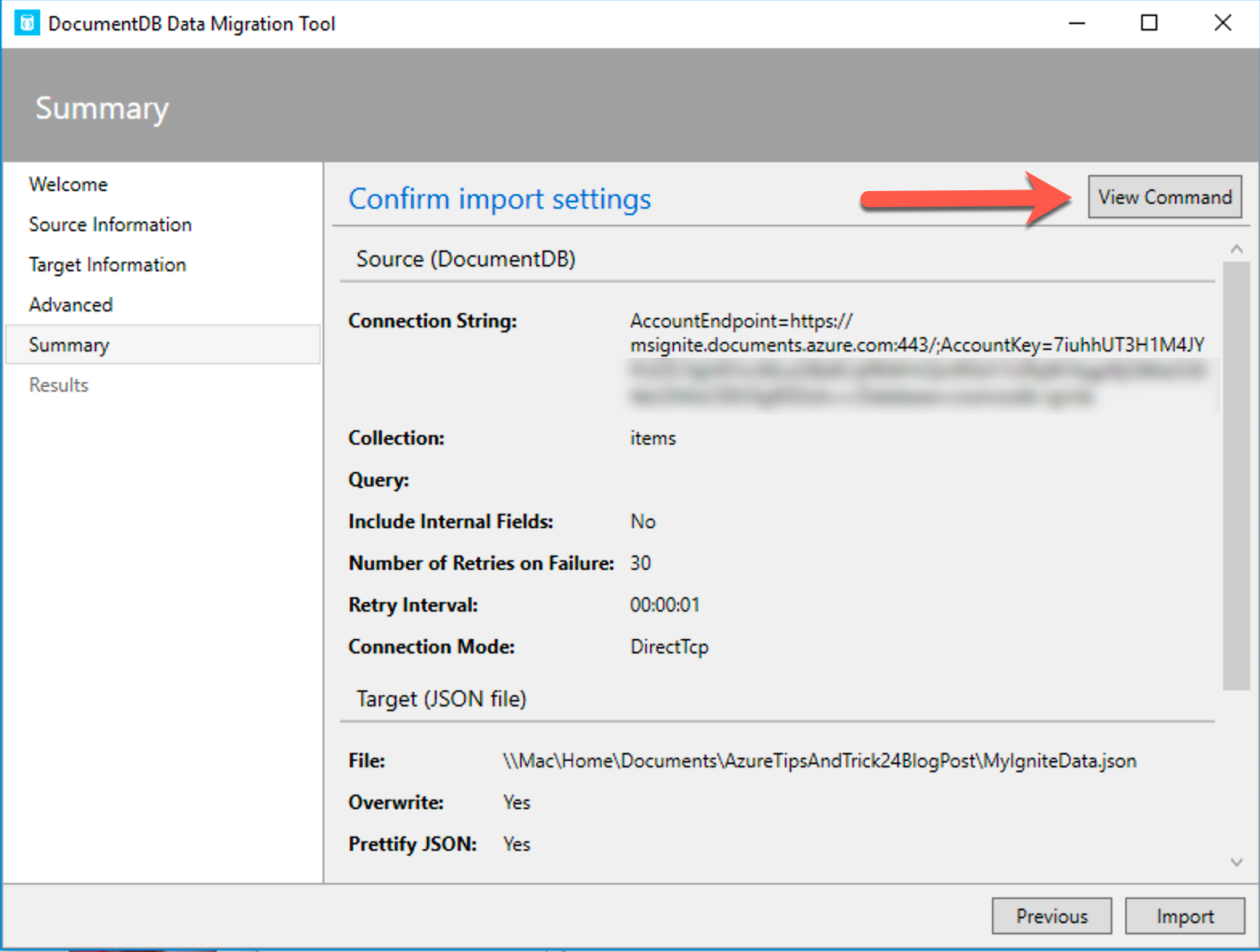
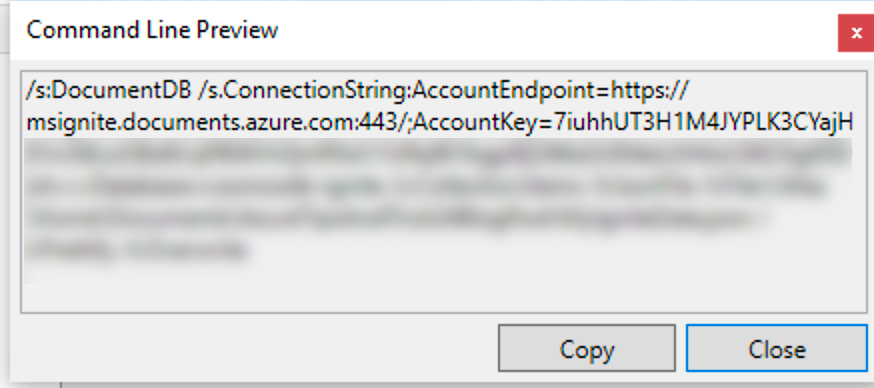
You’ll finally see the Import has completed with over 100K items transferred in a little under 2 minutes.
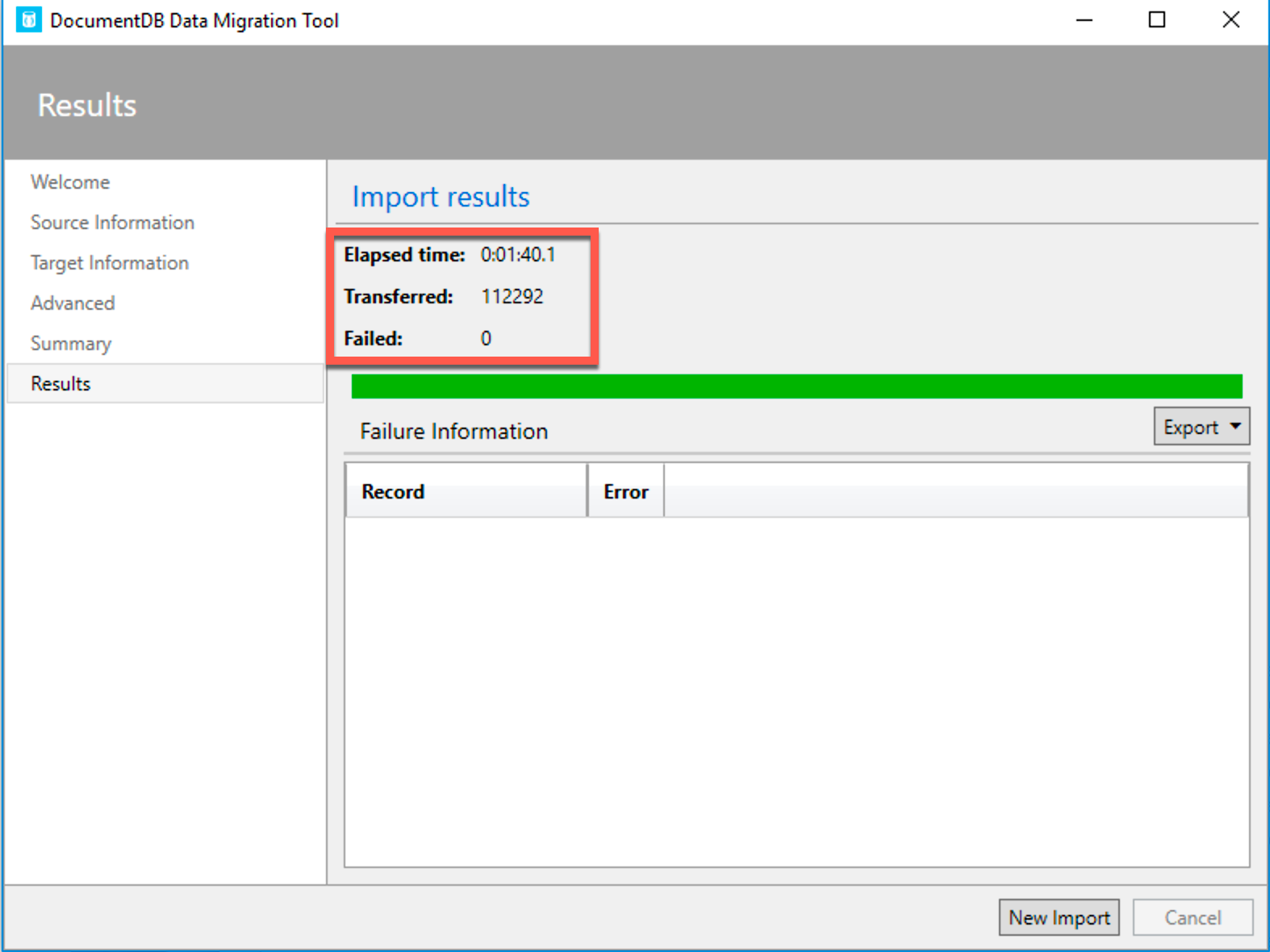
We now have our local JSON file and can use it however we want! Awesome!
ATTENTION: Help shape the future of Azure Tips and Tricks by telling me what you’d like for me to write about! Help me help you by filling out this quick survey.
Want more Azure Tips and Tricks?
If you’d like to learn more Azure Tips and Tricks, then follow me on twitter or stay tuned to this blog! I’d also love to hear your tips and tricks for working in Azure, just leave a comment below.

Leave a Comment