Azure Tips and Tricks Part 135 - Use Run-From-Zip without Azure Storage to deploy a site to Azure Web Apps or Functions
Intro
Most folks aren’t aware of how powerful the Azure platform really is. As I’ve been presenting topics on Azure, I’ve had many people say, “How did you do that?” So I’ll be documenting my tips and tricks for Azure in these posts.
The Complete List of Azure Tips and Tricks
Use Run-From-Zip without Azure Storage to deploy a site to Azure Web Apps or Functions
Yesterday I discussed a feature that gives you the ability to deploy a site to Azure Web Apps or Azure Functions from a zip file. It is called Run-From-Zip which you simply point to the location in your App Settings and it automatically gets mounted on wwwroot as read-only.
The one requirement that it had was that you need an Azure Storage Blob Container. If you don’t want to do that than an alternative approach is to host the files on Kudu.
Open Kudu and create a home\data\SitePackages folder, and drop your zip file in there.
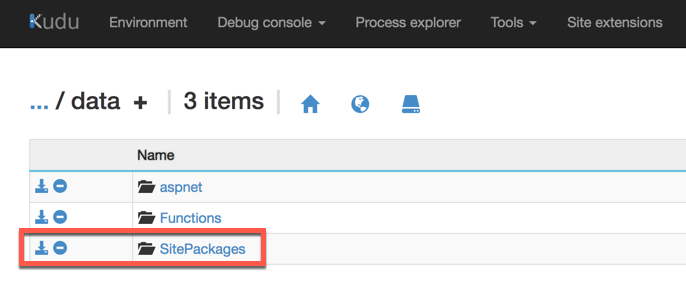
Create a file named packagename.txt and give it the name of your zip file.
Mine looks like the following mcsample.zip
In Azure App Settings, set WEBSITE_RUN_FROM_ZIP to 1 instead of the full path that we used yesterday with Azure Storage Blob Container.
Just like yesterday, give your site a couple of seconds and you should see your site that was deployed via a zip file from Kudu.
Want more Azure Tips and Tricks?
If you’d like to learn more Azure Tips and Tricks, then follow me on twitter or stay tuned to this blog! I’d also love to hear your tips and tricks for working in Azure, just leave a comment below.

Leave a Comment