Azure Tips and Tricks Part 57 - Docker Registry vs. Docker Repository
Intro
Most folks aren’t aware of how powerful the Azure platform really is. As I’ve been presenting topics on Azure, I’ve had many people say, “How did you do that?” So I’ll be documenting my tips and tricks for Azure in these posts.
The Complete List of Azure Tips and Tricks
Docker Registry vs. Docker Repository
Last week, we used Docker Compose to create an image using our existing ASP.NET WebAPI project and push it to Docker Cloud. I also covered deploying it to Azure using Web App for Containers. The bit of feedback that I feel that I didn’t drive home was the difference between Docker Registry and Docker Repository. I wanted to cover that today.
Docker Registry
Docker Registry is a service that stores your docker images, but it could be hosted by a third party and even private if you need so. A couple of examples are:
There are also other choices such as Google or AWS Container Registry.
Docker Repository
A Docker Repository is a collection of related images with same name, that have different tags. Tags are an alphanumeric identifier attached to images within a repository (e.g., 1.1 or latest).
So the command docker pull microsoft/aspnetcore:latest will download the image tagged latest within the microsoft/aspnetcore repository from the Docker Hub registry.
To wrap it up. Look at the image below. We have a Docker Repository named microsoft/aspnetcore that is stored in a Docker Registry using Docker Hub.
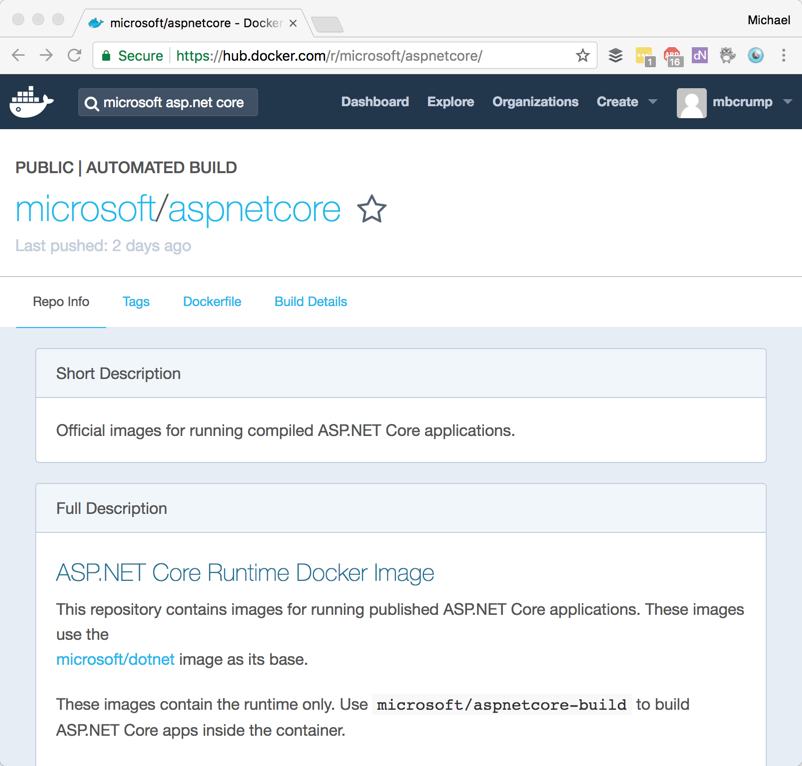
We could click on tags and pull the latest version with pull microsoft/aspnetcore:latest or version 1.1 with pull microsoft/aspnetcore:1.1
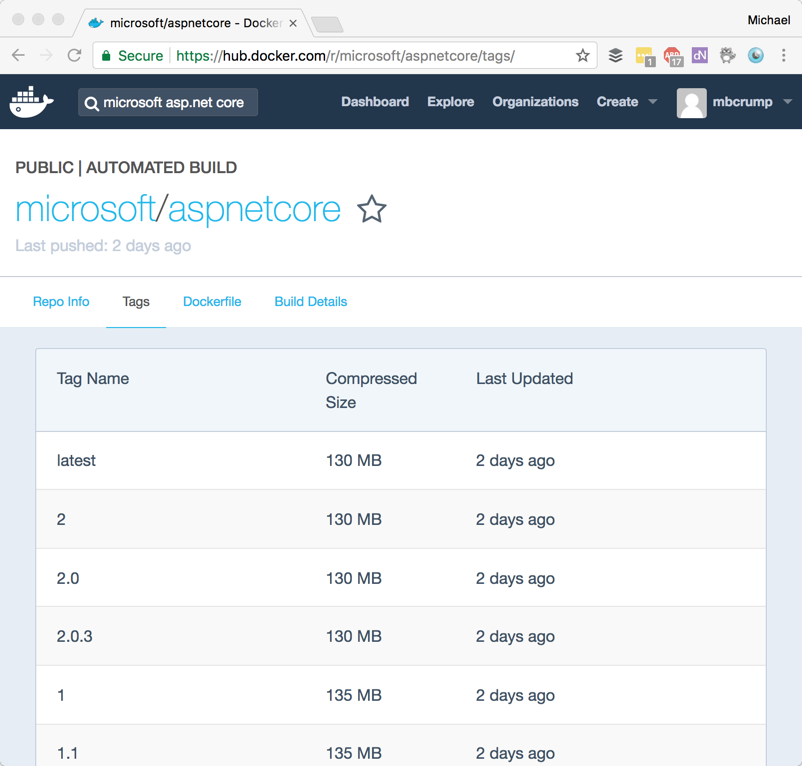
This is very confusing for me, so I hope this helps make sense of it all.
Want more Azure Tips and Tricks?
If you’d like to learn more Azure Tips and Tricks, then follow me on twitter or stay tuned to this blog! I’d also love to hear your tips and tricks for working in Azure, just leave a comment below.

Leave a Comment