Azure Tips and Tricks Part 156 - Use Azure Logic Apps to Detect when a new SQL record is inserted
ATTENTION: Help shape the future of Azure Tips and Tricks by telling me what you’d like for me to write about! Help me help you by filling out this quick survey.
The Complete List of Azure Tips and Tricks
Use Azure Logic Apps to Detect when a new SQL record is inserted
I recently needed the ability to detect when a new SQL record was added and send an email. Since the customer didn’t want the existing logic in their app to be modified, I relied on Azure Logic Apps and all their powerful connectors.
In the portal, create a new Azure Logic App and then select Start with a blank template. Under the trigger, choose New step > Add an action.
In the search box, enter “sql” as your filter. and pick When an item is created.
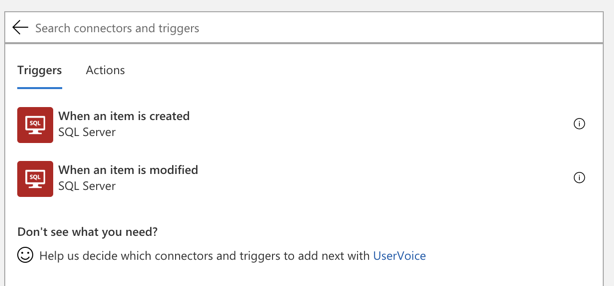
You’ll be prompted for connection details, so do so now.
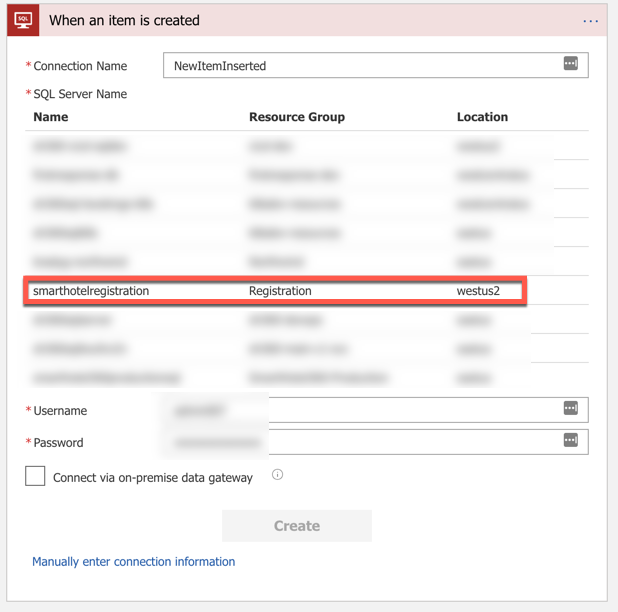
Now you’ll need to select the Table Name and how often you want to check for item. We are going to go with every 5 seconds.
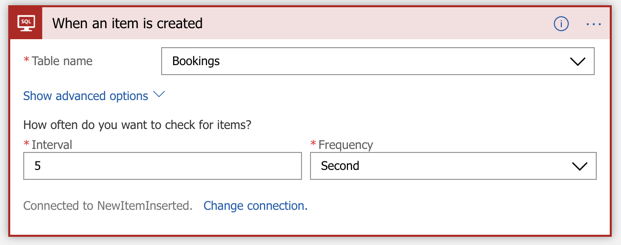
Now choose, New step > Choose an action.
In the search box, enter “email” as your filter. and pick Send an email.
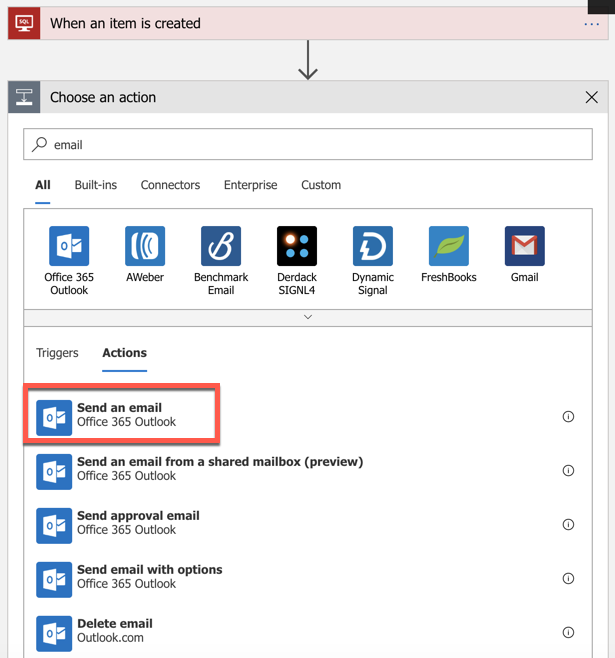
Type the email address and select which fields to send. You can put custom text as shown below:
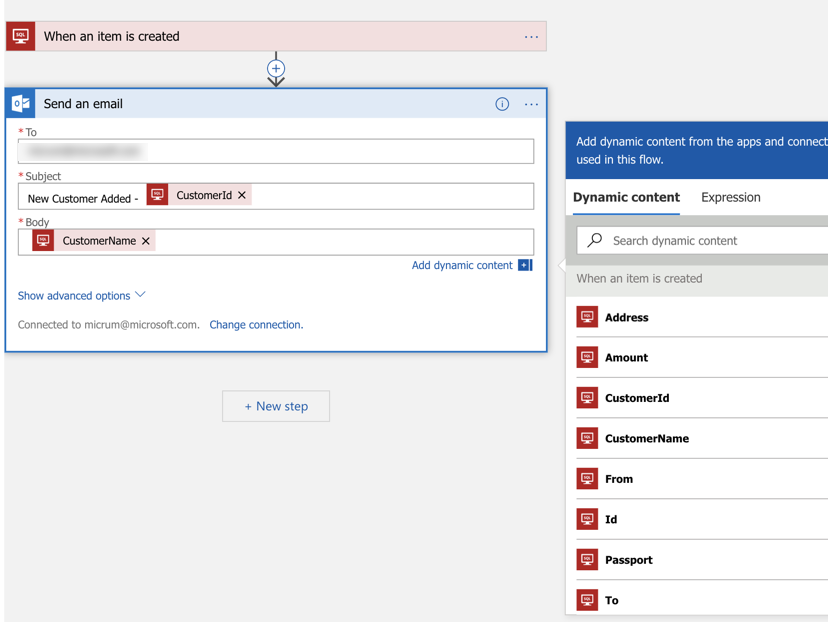
Now insert a record into your database and it should fire (as long as you have the Logic app running)
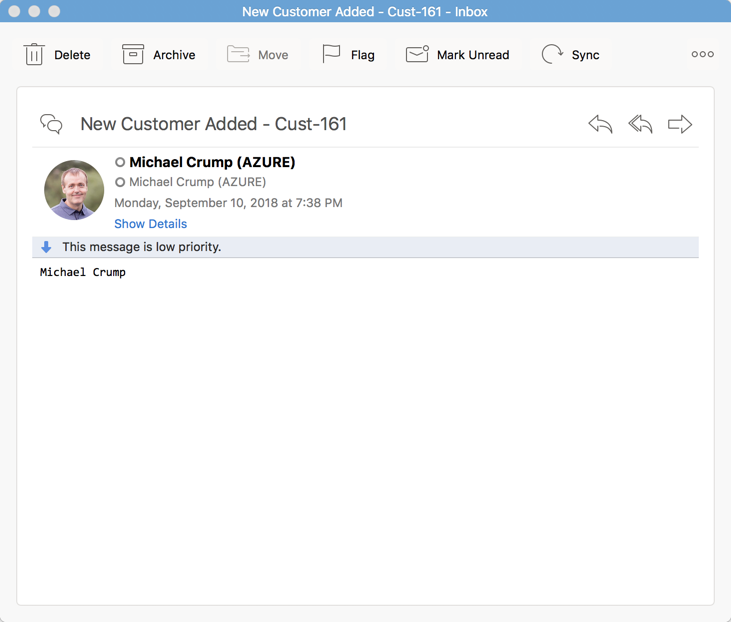
Easy enough!
ATTENTION: If you liked this post and want to suggest future topics of Azure Tips and Tricks then complete this survey.
Want more Azure Tips and Tricks?
If you’d like to learn more Azure Tips and Tricks, then follow me on twitter or stay tuned to this blog! I’d also love to hear your tips and tricks for working in Azure, just leave a comment below.

Leave a Comment